Lacuna Dev Admission

1. Intro
Lacuna Software just started a fictitious branch: Lacuna Space
We’ve deployed a clock synchronizing project for monitoring probes across the Solar System called Luma.
Time synchronization between computers in a network or with the probes running experiments is a basic requirement to ensure cohesive communication and data transfer.
Your job is to follow the documentation below and create a C# .Net program which communicates with our APIs, sync your local clock with each space probe clock and help our systems to also sync with and monitor it.
Once you start the test, you have 7 days to complete it.
After completed, send us your final project code in a ZIP file and your Resume (Curriculum) to admissions@lacunasoftware.com.
This test shall be done individually and in private. Do not upload your project or solution to public code repositories, such as github or gitlab.
If you have any questions during the test, please contact us at same email address.
This is not a race! Make sure you show your coding skills, knowledge on modularization, data serialization and code reuse.
Failing is an essential part of the process.
Have fun!
2. Start
The first step is to call the start API, creating a test context and receiving an accessToken for communicating with Luma.
For every API, the Luma base address is:
Base address: https://luma.lacuna.cc/
and all requests and responses types are:
Content-Type: application/json
All API responses should have HTTP status code 200 and share the base parameters:
BaseResponse:
{
code: string,
message?: string // response details message (if any)
}
Start API
'[POST] /api/start'
Request:
{
username: string, // your username
email: string // your email address so we are able to contact you
}
Response:
{
accessToken?: string,
code: string, // ['Success', 'Error']
message?: string // response details message (if any)
}
If everything is OK, you will receive a 'Success' response code and an accessToken string.
The access token shall be used in the Authorization Header parameter as an OAuth bearer token scheme for the next APIs:
Authorization: Bearer {accessToken}
The access token is valid for 2 minutes. If expired, the authenticated APIs will return an 'Unauthorized' response code.
If you receive an 'Unauthorized' or 'Fail' code on any API response, you need to start a new test context.
3. List Probes
The next step is to list the probes info
'[GET] /api/probe'
Headers:
- Authorization: Bearer {accessToken}
Response:
{
probes?: Probe[],
code: string, // ['Success', 'Error', 'Unauthorized']
message?: string
}
Probe:
{
id: string,
name: string,
encoding: string
}
4. Timestamp
The timestamp unit that must be used is the Ticks from DateTimeOffset.UtcNow.Ticks which represents a 100-nanoseconds precision timestamp in UTC (without time zone offset).
Timestamp Encodings
Each probe uses different encoding for representing it’s timestamp. The encoding type is returned in the probe info encoding parameter and the types are:
'Iso8601', // ticks based on the ISO datetime string format: yyyy-MM-ddTHH:mm:ss.FFFFFFFzzz
'Ticks', // ticks long value string
'TicksBinary', // ticks long bytes (little-endian) Base64 string
'TicksBinaryBigEndian' // ticks long bytes (big-endian) Base64 string
For example, the timestamp value 638213938476003807 in the different encodings:
638213938476003807
Iso8601 = "2023-06-03T12:57:27.6003807+00:00"
Ticks = "638213938476003807"
TicksBinary = "37GQFTJk2wg="
TicksBinaryBigEndian = "CNtkMhWQsd8="
5. Clock Synchronization
The next step is to synchronize your local clock with each probe clock.
You must compute the time offset and the round-trip delay based on 4 timestamps acquired as
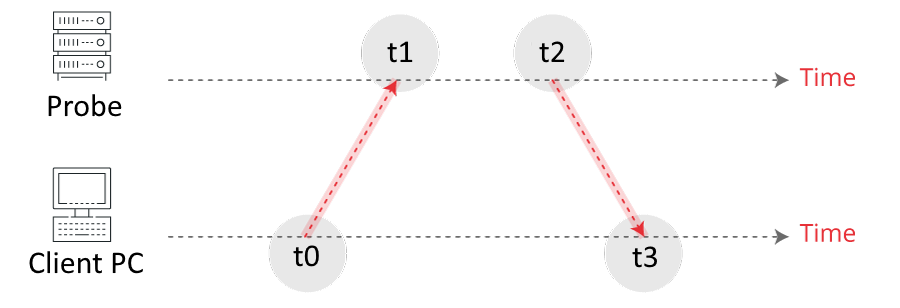
where
| The client timestamp immediately before sending the sync request | |
| The server timestamp immediately after receiving the request | |
| The server timestamp immediately before sending the sync response | |
| The client timestamp immediately after receiving the response |
The time offset is computed as
The round-trip is computed as
5.1 Sync API
'[POST] /api/probe/{id}/sync'
URL route parameters
id // The Probe ID
Headers:
- Authorization: Bearer {accessToken}
Response:
{
t1: string, // Probe encoded timestamp immediately after receiving the request
t2: string, // Probe encoded timestamp immediately before sending the response
code: string, // ['Success', 'Error', 'Unauthorized']
message?: string
}
Sync Algortithm
For each probe on the probes list:
-
You shall call the sync API registering your local and timestamps and compute the time offset and round-trip values.
-
The timestamps
t1andt2on the sync response are encoded with the timestamp encoding type on the probe info. So you must decode the returned string to get the Tickslongvalue in order to compute and (as explained on section 4) -
You may call the sync API as many times as needed until you reach the minimum time offset threshold. On each new call you must add the new computed offset to the previous one.
-
You shall consider your local clock synchronized if the latest computed time offset is less than 5ms
For example:
void sync() {
timeOffset += newTimeOffset;
if (newTimeOffset <= _5milliseconds) // consider synchronized!
}
// returns current time synchronized with the probe
long ProbeNow => DateTimeOffset.UtcNow.Ticks + timeOffset;
Tip: you may use
DateTimeOffsetandTimeSpanstructs to create a higher level clock representation.
6. Jobs
The next step is to get clock check jobs from Luma server.
Get a Job, sir - API
'[POST] /api/job/take'
Headers:
- Authorization: Bearer {accessToken}
Response:
{
job?: Job,
code: string, // ['Success', 'Error', 'Unauthorized']
message?: string
}
Job:
{
id: string, // job ID
probeName: string // probe name to check clock
}
After taking a job, select the corresponding probe and call the check job API providing the synchronized timestamp for the probe in the probe encoded expected form (as explained on section 4) and the latest computed round-trip in Ticks long value.
Check Job API
'[POST] /api/job/{id}/check'
URL route parameters
id // The Job ID
Headers:
- Authorization: Bearer {accessToken}
Request:
{
probeNow: string, // your current synced probe clock timestamp encoded value
roundTrip: number // The computed round trip from probe sync protocol
}
Response:
{
code: string, // ['Success', 'Done', 'Fail', 'Error', 'Unauthorized']
message?: string
}
Take and check jobs until the get job API returns a null Job and the check job API returns a 'Done' response code.
When you receive the 'Done' response code, congratulations, you passed the test.
7. Putting It All Together
Create a C# program that
- Call the start API and get an access token
- Get a list of the probes to sync with
- Create synchronized clocks for each probe (as explained on sections 4 and 5)
- Get and check jobs providing the corresponding probe synced timestamp (encoded with probe’s
encoding) and the round-trip value
❌ If at any time ou receive a 'Fail' response code, you need to start from the beginning.
✔️ If there is no more jobs left (you receive a null job) and your check job call returns the response code 'Done',
you passed! 🎊 🎉 🥳
8. One Step Further
If your program is already passing the test, you may want to go one step further:
Call the same start API with a level 2 route parameter:
'[POST] /api/start/2'
In this mode, we are under a strong Solar winds season and the probes may be unreachable on some requests.
So this time be aware for a 'ProbeUnreachable' response code on the sync API (section 5.1). If you receive this response code, you need to wait 5 seconds before trying to send the request again. |
Also, some probes may be under a strong gravitational field, creating a time dilatation effect. The time on Earth passes faster relative to the probe. You shall identify such probes by checking the parameter timeDilationFactor?: number on Probe info (section 3), which represents how much faster the time passes on Earth. So be aware to adjust the elapsed time since the successful sync by this factor in order to provide the correct check job response. |
Have fun!